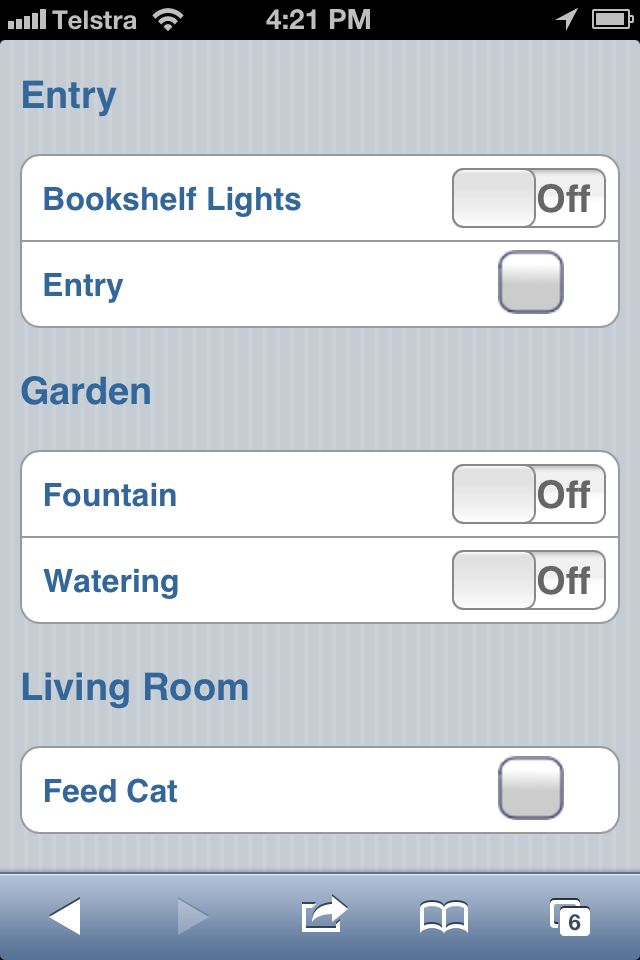Unblock Your Team: Overcoming the biggest growth challenge for new leaders
Many years ago I was working with an executive coach from the Australian Institute of Management. He was coaching me on a key transition in my growth as a manager of other people. He related a story to me about a newly promoted VP he had been working with – let’s call him Larry. Larry…